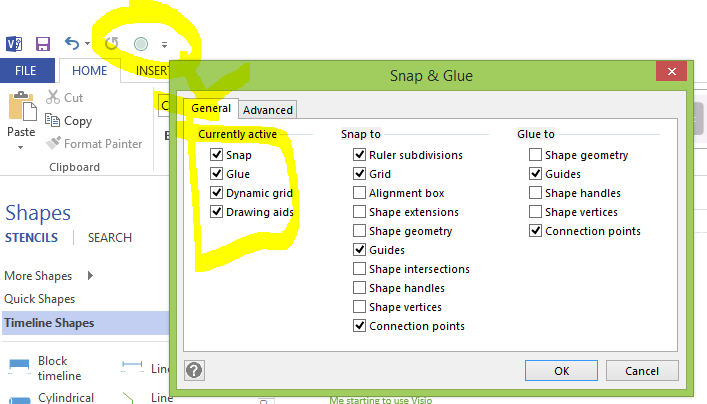Visio is a great tool for creating explanatory graphics in a hurry. Like the one below.
But one thing that has been botherin me alot is the constant snapping. Snap to grid and snap to object is fine, but snapping fucked up connectors to the middle of your object tends to fuck me over.
However i still got work done and never bother'd to look up how to turn it off. That is untill today, as i sat there spending more than 20 minutes(!) drawing a network diagram.
I will share that know-how:
1. Right click somewhere on the ribbon where there is free space
2. Customice Quick Access Toolbar...
3. All commands --> Snap and Glue --> Add --> OK
4. Voila! You now have a icon on what i assume is the quick access bar, click it!
5. All your snap and glue can now be disabled