However, since humans cant see infrared we dont really want our cameras to pick up on it either, as it dont make sense to show it on a screen, when it's not really how the image looks (with eyes).
So all cameras have in them a IR filter. A piece of glass that dont let infrared light thru.
And so by opening up your webcam and gently taking the filter you have suddently got a IR camera.
I started with my Microsoft VX-800:
And started disasembling it:
Then find the optical sensor and lens inside the camera. Then unscrew the lens:
 |
| Webcam with the lens removed, revealing the photosensitive sensor. |
 |
| The lens, the blue dish on the right is the IR filter |
I have not been able to come up with any really good uses for my IR camera. The IR LED i use cant really
illuminate things that are more than a few feet away, and i have to carry my laptop around with the hideous
ducktape hanging on it. And since the camera dont get much light it puts out a real slushy video.
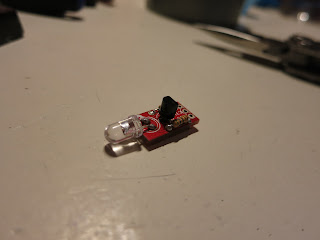 |
| PCB with IR LED from sparkfun.com |
And with the IR filter gone all the colors are wrong. Plants look white, my black fleece sweater is now grey, nothing has any clear color anymore, every color gets it's own shade of gray to it.
I also tried hacking open my old cellphone, in the hopes of being able to make a compact night-vision rig, but
unfortunately the IR filter in phones is muh harder to get out. They have placed the filter directly on the sensors so just a slight slip with any tool will shatter the chip.
 |
| The webcam and the IR LED taped to my laptop |
 |
| Not what you wanna see |
 |
| The CCD is really thin and fragile once you remove the packaging |
So now the VX800 can see IR light, but one side-effect is that the colors don't look right anymore:
And here is a comparison shot done with a normal, proper camera:




Would you mind showing an example image (not with the IR LEDs, just a shot of e.g. outside)? - I'm considering modifying my camera but am a little worried about your "slushy image" comment. Thanks :)
ReplyDeleteI should say Microsoft VX-800 camera, not phone camera! Cheers
DeleteI would say don't do it unless the camera is expendable. The colors don't look right after you remove the IR filter. I even have a black sweater that looks grey with that camera
ReplyDeleteThat's not unexpected (see e.g. http://eye.de/ejp.pdf)
ReplyDeleteInteresting stuff, thanks for the link. I especially liked how Coke and red wine is as transparent as water when seen with IR. Might be some more uses for this than i thought
ReplyDelete